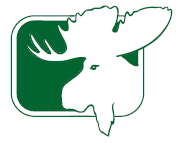 |
Online Banking Security
Online Moose uses state-of-the-art Internet technology to make online banking secure and to protect your personal information. Our Secure Socket Layer (SSL) protocol, industry-leading firewalls, custom-designed architecture, and unique ID numbers and passwords are designed to ensure the safety of your Internet banking transactions. You can also help maintain the security of your banking information by not sharing your ID or password with anyone as well as by changing your password regularly and remembering to log out of our Web site when you leave your PC. Correspondence via E-Mail Traditional methods of e-mail are not secure; therefore, your personal information could be compromised. We welcome our Online Moose customers to e-mail us from the link you'll find on the Online Moose web page. This method ensures the confidentiality of your personal information by means of 128-bit encryption. Do not send confidential information such as your Social Security number, complete account number or password to us from your e-mail address. Don't respond to e-mails requesting personal information. Legitimate entities will not ask you to provide or verify sensitive information through unsecure means, such as e-mail.
Links For your convenience, Online Moose may contain links to Web sites of third parties; for example, to allow you to reorder checks. The placement of a link does not mean that First Colebrook Bank is endorsing or guaranteeing the linked site. When you use a link to go to another site, our Privacy Policy and Notice is no longer in effect. Be Careful What You Download! When you download a program or file from an unknown source, you risk loading malicious software programs onto your computer. Computer hackers often hide these programs within seemingly benign applications. Think twice before you click on a pop-up advertisement or download a "free" game or gadget. Be Smart About Your Password The best passwords are ones that are difficult to guess. Try using a password that consists of a combination of numbers, letters (both upper- and lowercase), punctuation, and special characters. Don't share your password with others and never reply to "phishing" e-mails with your password or other sensitive information. You should not store your password on your computer. If you need to write down your password, store it in a secure, private place. Identity Theft You'll need to protect yourself against identity theft by hackers, phishers, or snoops when you bank online. Personal firewalls and security software packages (with anti-virus, anti-spam, and spyware detection features) are a must-have before you make any online financial transactions. Make sure your computer has the latest security patches and that you access your bank account(s) only from a secure Web site using encryption. The address of a secure Web site connection starts with "https" instead of simply "http" and displays a key or closed padlock icon in the status bar (typically in the lower right-hand corner of your screen).
• Read Your Statements. Don't toss aside your monthly account statements. Read them thoroughly as soon as they arrive. If you see a mistake on your statement or don't receive a statement, contact us immediately. • Monitor Your Credit Report. You can obtain a free credit report every 12 months from three different credit bureaus by contacting the Annual Credit Report Request Service or 1-877-322-8228.
• Fight Back. If you think that your personal information has been stolen, visit the Federal Trade Commission's Identity Theft Resource Center for information on how to file a complaint and control the damage. |

First Colebrook Bank • Colebrook • Concord • Amherst • Portsmouth • Phone:
888-225-1782
© 2009 First Colebrook Bank. All rights reserved.
Online Security Privacy Policy U.S. Patriot Act